Help Desk Ticket
The Help Desk Ticket screen can be accessed from the User Profile section in the top right corner. This screen will prepopulate with relevant system information and will allow a user to enter text and submit to CDE for review.
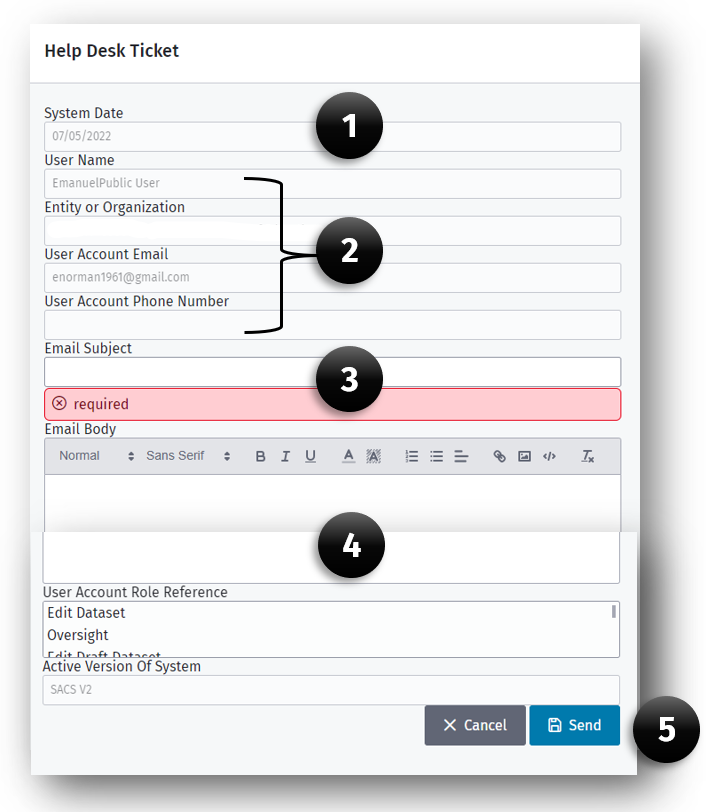
- System Date
- User Account Information
- Subject of the Issue
- Email Body – Detailed description of the issue or suggestion.
- Action buttons – Cancel and Send button