Request for Unaudited Actuals Promoter Role Form
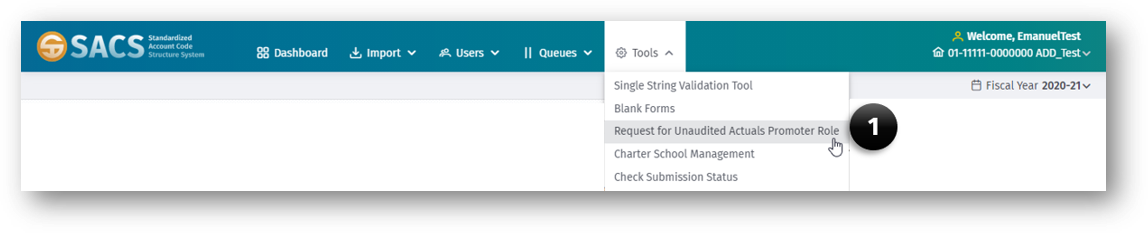
This tool provides COE level users the ability to request from CDE the role of Certify/Promote UA Submissions to CDE. This authorization is valid for one fiscal year.
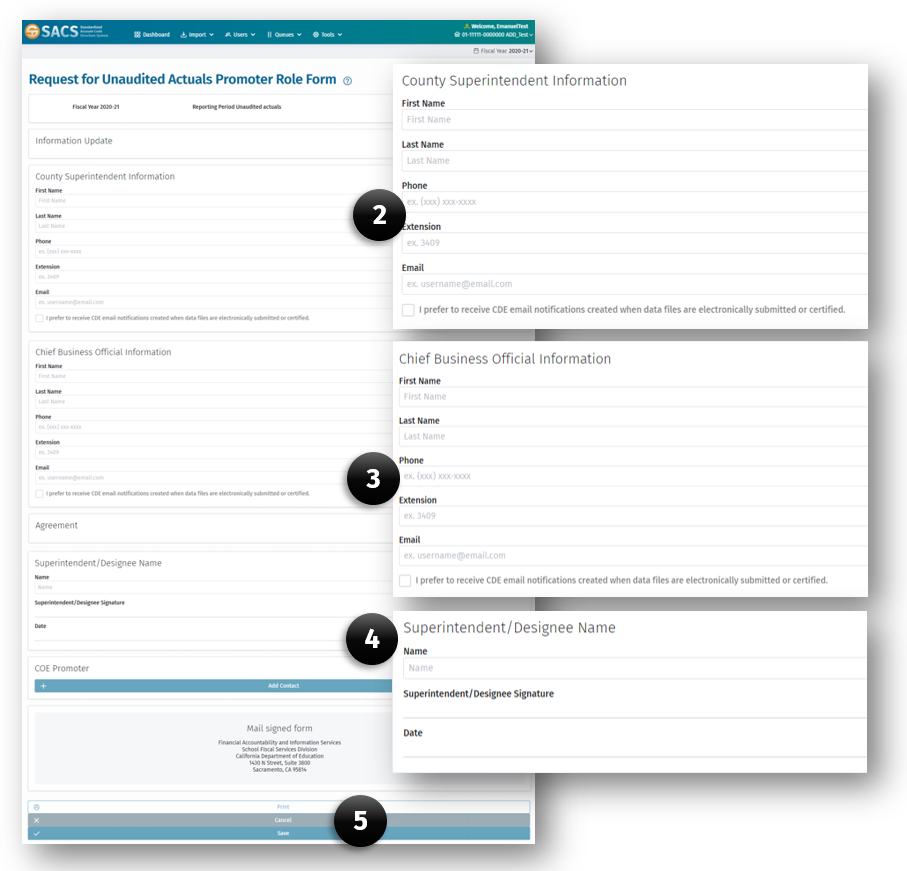
To Request the UA Promoter Role
- Select the Unaudited Actuals Promoter Role Form option under the Tools menu.
- Complete the County Superintendent Information section of the form.
- Complete the Chief Business Official Information section of the form.
- Complete the Superintendent/Designee Name section of the form.
- Click the Save button.