Change Email Address / Username
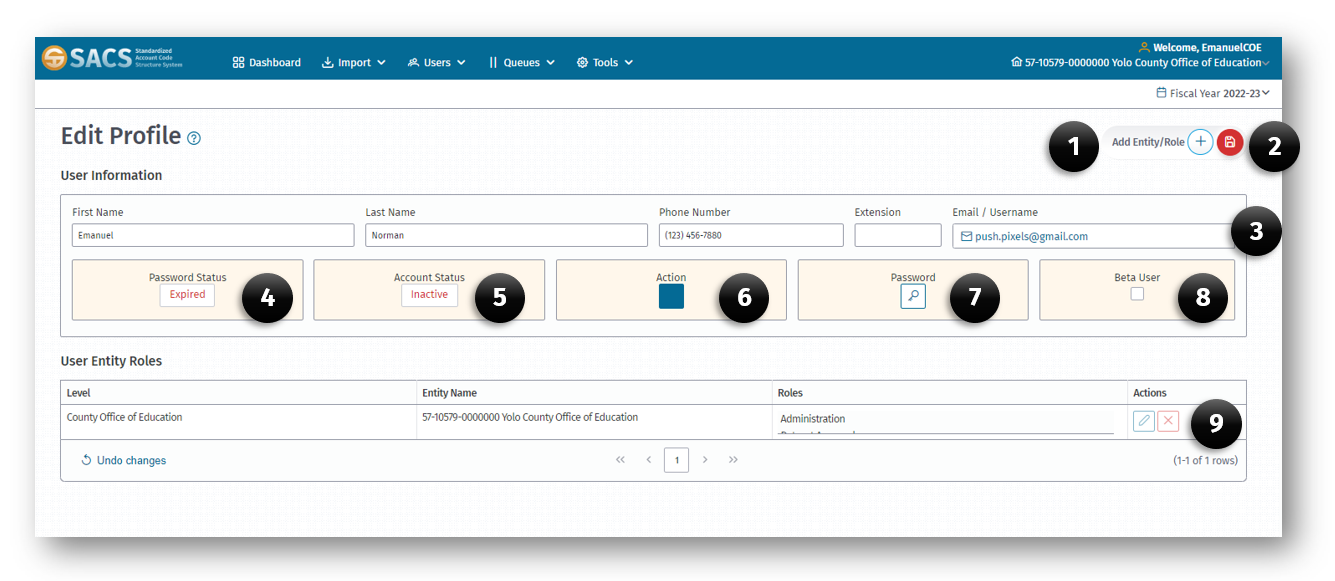
The SACS Web System uses an individual’s email address to communicate with each user. The email address provides a unique login for each user, and identifies the assigned entity. The following steps can be used to change an email address or username.
- Login into the SACS Web System using existing credentials.
- Click User Profile, located on the right end of the Main Menu.
- Click Edit Profile.
- Click the Edit Email Address button next to the email/username.
- Enter a new email address in the Email/Username field.
- Click the Save (2) button >Note: Any changes to the page will trigger a Save Changes button into view next to the Add Entity/Role button.
- The system will send an email to the new address confirming the change(s).