Internal Form Checks and IFC Statuses
The IFC statuses screen may be accessed on the left navigation panel of the submission detail screen. Internal form checks (IFCs), similar to TRCs, are used to check for accuracy, completeness, and validity of the data, but IFCs are done within the forms rather than outside of the forms like the TRCs. Unlike TRCs, IFCs are not visible unless there is a condition that triggers the IFC. In most cases, when an IFC condition exists and is not passing, text will display on the screen identifying the area in the form that needs attention, and an exception will occur upon running the Export TRC.
NOTE: Forms can be closed with outstanding IFC conditions, allowing the user to research and correct the problems.
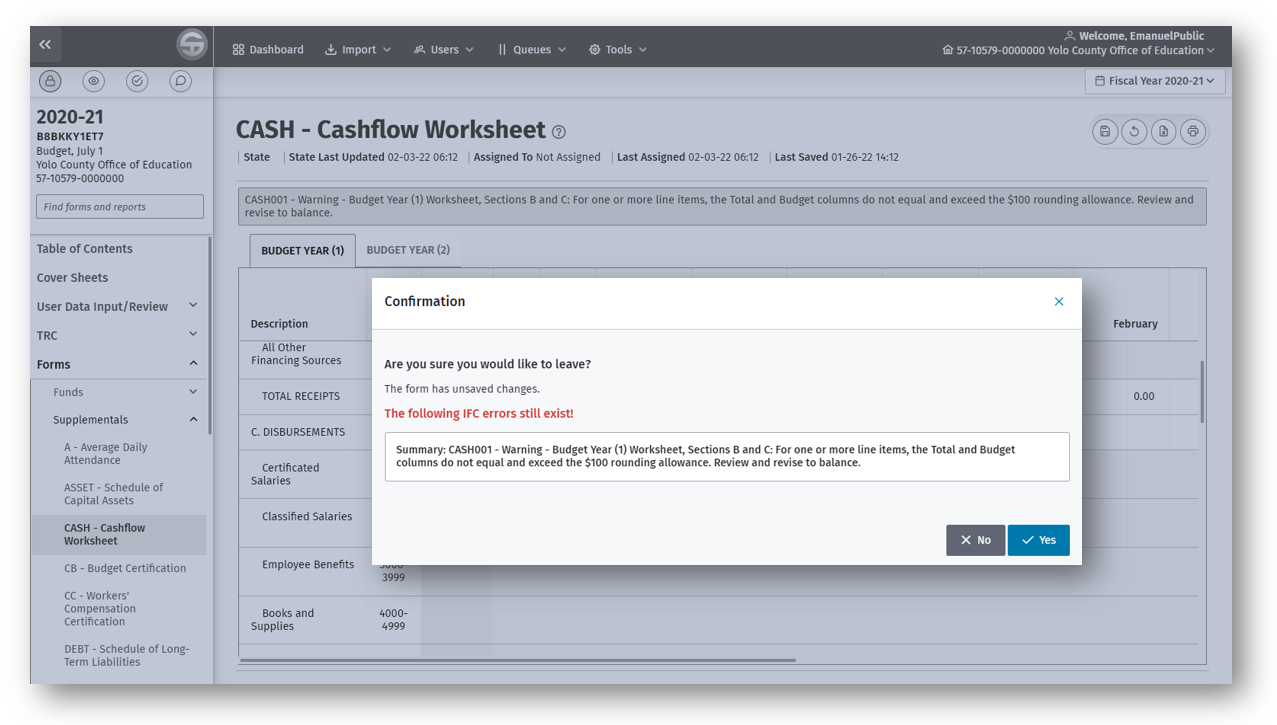
Upon exiting a form with an IFC condition, a message box display with details about the condition.
The warning TRC is CHK-UNBALANCED-A, for which the condition must be corrected in the form or, when the data is correct, the TRC exception must be explained. The fatal TRC is CHK-UNBALANCED-B, for which the condition must be corrected in the form to clear the TRC and to complete an official export of the data.
The following table lists the forms that contain internal form checks and the TRCs within which the IFC exceptions will display. Note that some forms have both warning and fatal checks and may, therefore, appear within both TRCs.
| CHK-UNBALANCED-A (Warning) | CHK-UNBALANCED-B (Fatal) |
|---|---|
| Form CASH | Forms 01CS/01CSI |
| Form CEA | Form CEA |
| Form CEB | Form CEB |
| Form GANN | Form DEBT |
| Form L | Form ESMOE |
| Forms MYP/MYPI/MYPIO | Form GANN |
| Form SEA | Form ICR |
| Reports SEMA/SEMB/SEMAI | Form L |
| Forms MYP/MYPI/MYPIO | |
| Reports SEMA/SEMB/SEMAI |
Also, IFCs exist in form SEAS, and government-wide reports CNVRT, ENTRY, and GSNP; however, they are informational only and do not generate either of the above TRC exceptions.
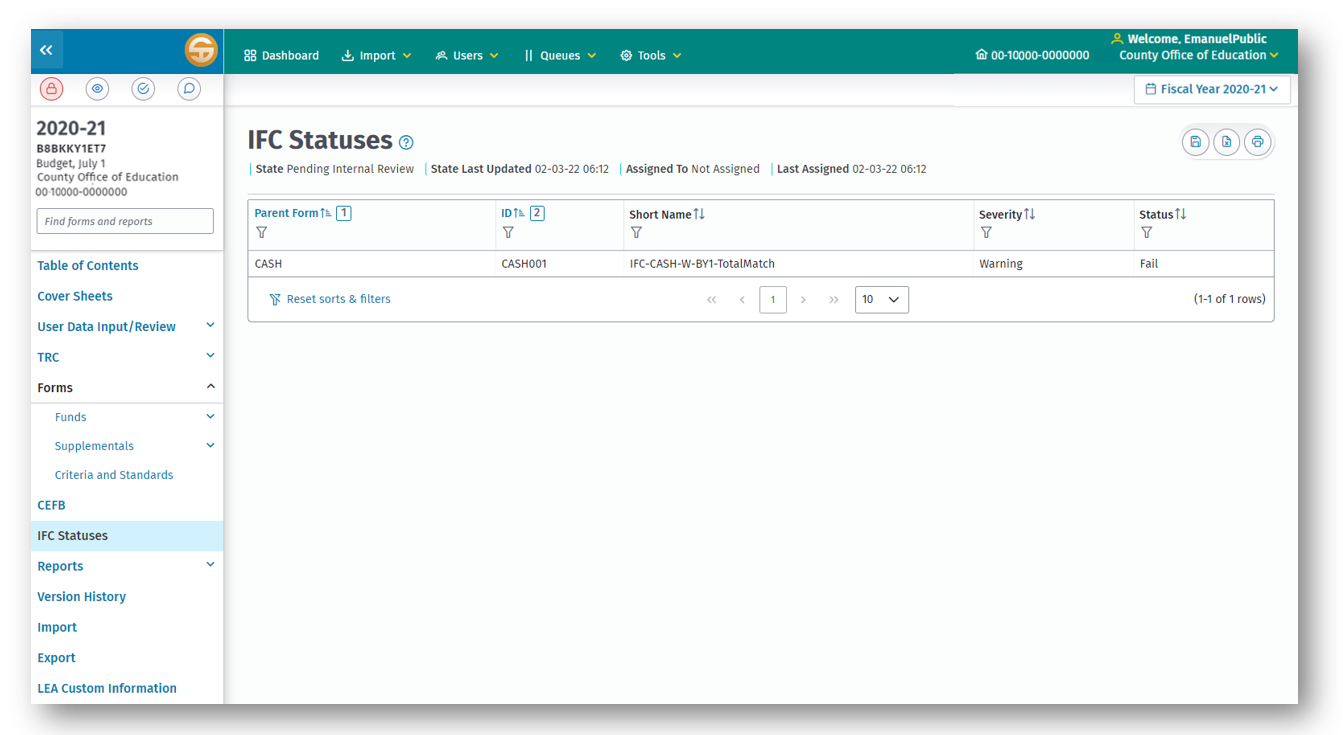
The IFC statuses screen can be accessed on the left hand navigation panel of the submission detail screen. Internal form checks (IFCs), similar to technical review checks (TRCs), are used to check for accuracy, completeness, and validity of the data, but IFCs are done within the forms rather than outside of the forms like the TRCs. Unlike TRCs, IFCs are not visible unless there is a condition that triggers the IFC. In most cases, when an IFC condition exists and is not passing, text will display on the screen identifying the area in the form that needs attention, and an exception will occur upon running the Export TRC.
NOTE: Forms can be closed with outstanding IFC conditions, giving the user the opportunity to research and correct the problems.
Upon exiting a form with an IFC condition, a message box will display with details about the condition. The warning TRC is CHK-UNBALANCED-A, for which the condition should be corrected in the form or, if the data is correct, the TRC exception must be explained. The fatal TRC is CHK-UNBALANCED-B, for which the condition must be corrected in the form in order to clear the TRC and to complete an official export of the data.