Add or Remove Columns
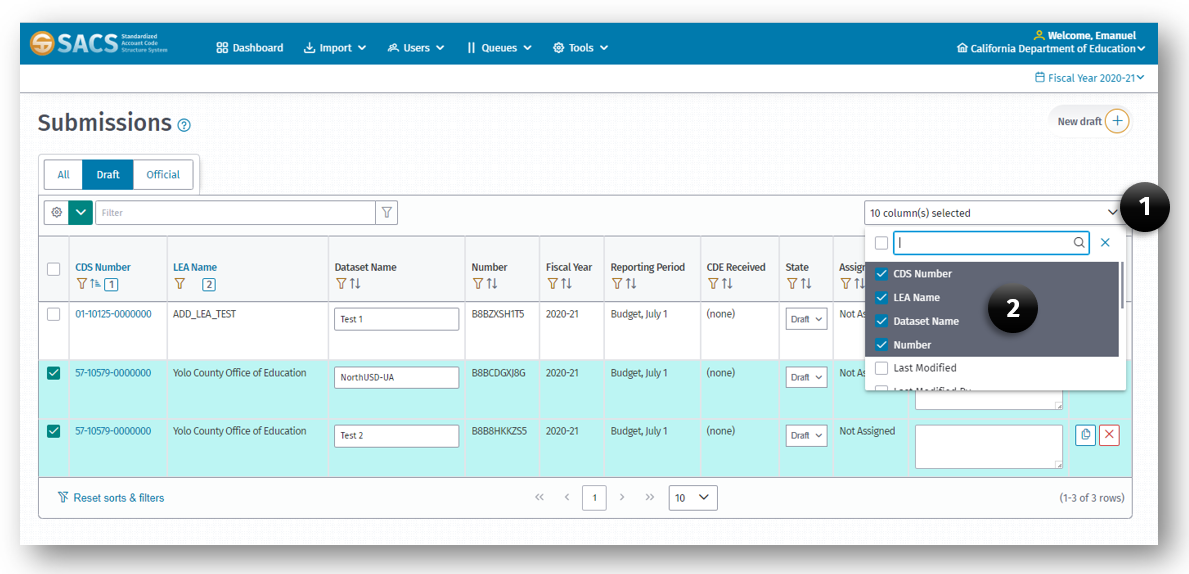
-
From the Dataset Submission List click the Column Selector dropdown list box.
Note: The list box will display all 14 columns (13 for CDE users) and a checkbox next to each column name.
-
Select or unselect each column you would like to remove or add.
The resulting list will update as you select or unselect each checkbox.