Importing a Single Dataset
This option allows the user to import a single dataset (text file with .dat, .txt, .csv extensions) into the SACS application from the users’ district financial software for review and approval.
The application requires the dataset to be the same fiscal year as the Fiscal Year selected in the FiscalYear menu.
Importing a Single Dataset
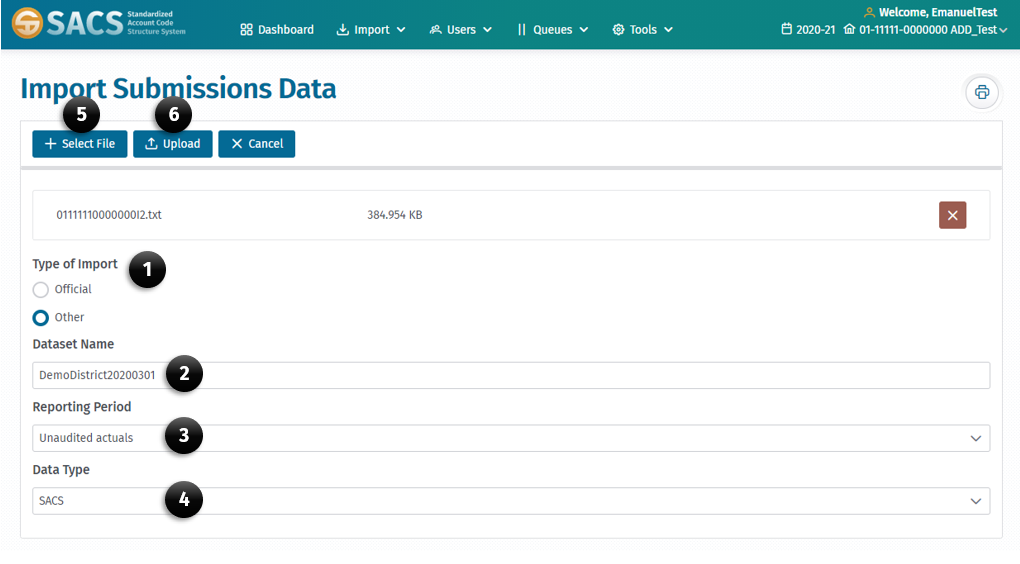
- Select the Single Import option on the Import menu
- Select either Official or Other as the Type of Import.
- Enter a name for the dataset in the Dataset Name textbox.
- Select the reporting period from the Reporting Period drop-down list box.
- Select SACS or Charter Alternative as the Data Type from the drop-down list.
- Click the + Select File button to locate and select a dataset to import.
- Click the Upload button to complete the import process.
Note: When the import process ends, the system displays the import result log at the top of the page.