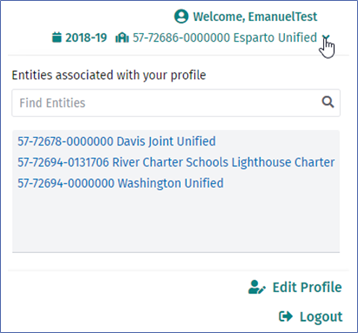User Profile Menu
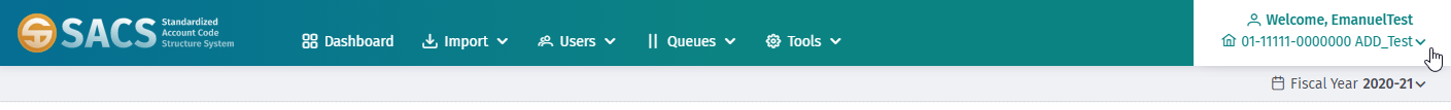
The User Profile menu located on the right of the Main Menu is also an indicator to show:
- The user currently logged into the application.
- The current year (selected by the FiscalYear menu option).
- The current entity which displays the entity’s name and CDS code
- A dropdown menu showing all entities associate with the current user.
Additional menu items include the Edit Profile menu item to allow the user to edit contact information, add or remove entities and roles as well as the Logout menu item.