COMPONENTS OF ENDING FUND BALANCE / NET POSITION (CEFB)
The Components of Ending Fund Balance/Net Position screen is accessed on the left navigation pane in a submission. The format of the screen display and printed forms depend on the type of fund being reported.
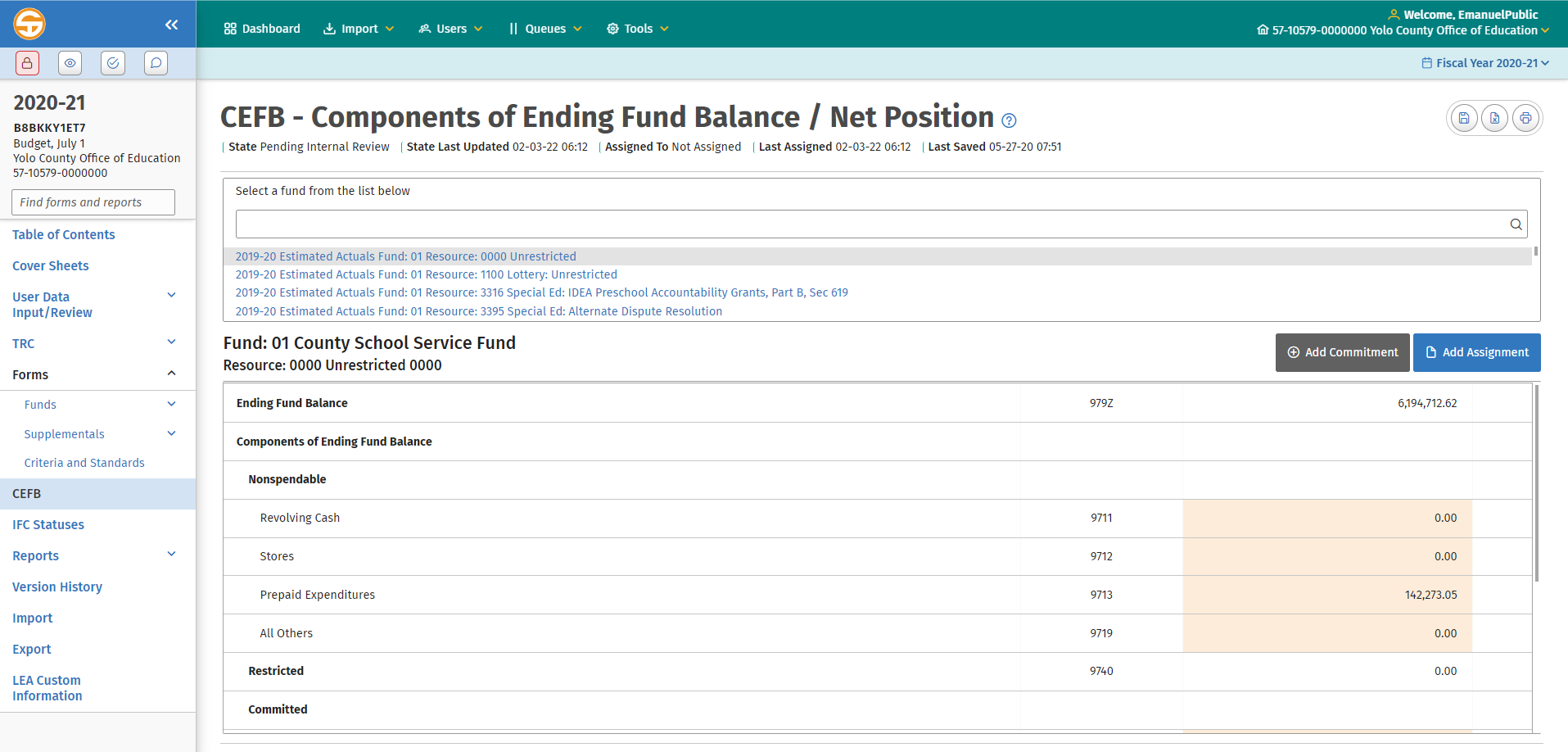
- For governmental funds (funds 01–57), the Components of Ending Fund Balance/Net Position screen displays the title “Components of Ending Fund Balance.” It provides for nonspendable, restricted, committed, assigned, and unassigned components of the ending fund balance to be changed or added, and for multiple commitments and assignments within a resource to be individually defined.
- For proprietary and applicable fiduciary funds (funds 61–95), the Components of Ending Fund Balance/Net Position screen displays the title, “Components of Ending Net Position.” It provides for net investments in capital assets and restricted net position to be changed.
A list of the resources reported in your data is displayed by data type, then by fund. Resource x Fund combinations with zero ending fund balance/net position are not displayed. During budget and unaudited actuals periods, the actual data type is listed first, followed by budget. During interim periods, budget data types are listed first, followed by projected year totals; actuals to date data type is not applicable here.
Changes made in the Components of Ending Fund Balance/Net Position screen are posted as general ledger data in the submission, replacing any existing values previously imported or entered for those objects.
NOTE: Valid code combinations (resource with object) are not checked when amounts are entered in the Components of Ending Fund Balance/Net Position screen; valid code combinations are checked during the Import phase of the TRC.
Governmental Funds (Funds 01–57)—Input is allowed as follows:
| Components of Ending Fund Balance | Budget and Interim Data | Estimated Actual Data | Unaudited Actual Data |
|---|---|---|---|
| Nonspendable Amounts (objects 9710–9719) |
Changes can be made to all nonspendable amounts. | Changes can be made to all nonspendable amounts. | Changes can only be made to Nonspendable for All Others (Object 9719). |
| Restricted Amounts (objects 9730–9749) |
Unrestricted resources Not applicable for unrestricted resources. No amount can be input. Restricted resources Restricted Balance (Object 9740) is a calculated amount and will be recalculated to reflect changes made to components. No amount can be input. The calculated amount can be positive or zero. |
Unrestricted resources Not applicable for unrestricted resources. No amount can be input. Restricted resources Restricted Balance (Object 9740) is a calculated amount and will be recalculated to reflect changes made to components. No amount can be input. The calculated amount can be positive or zero. |
Unrestricted resources Not applicable for unrestricted resources. No amount can be input. Restricted resources Restricted Balance (Object 9740) is a calculated amount and will be recalculated to reflect changes made to components. No amount can be input. The calculated amount can be positive or zero. |
| Committed Amounts (objects 9750–9769) |
Unrestricted resources Changes can be made to all committed amounts and multiple commitments can be individually defined (see paragraph following this table for details). Restricted resources Not applicable for restricted resources. No amount can be input. |
Unrestricted resources Changes can be made to all committed amounts and multiple commitments can be individually defined (see paragraph following this table for details). Restricted resources Not applicable for restricted resources. No amount can be input. |
Unrestricted resources Changes can be made to all committed amounts and multiple commitments can be individually defined (see paragraph following this table for details). Restricted resources Not applicable for restricted resources. No amount can be input. |
| Assigned Amounts (objects 9770–9788) |
Unrestricted resources Changes can be made to all assigned amounts and multiple assignments can be individually defined (see paragraph following this table for details). Restricted resources Not applicable for restricted resources. No amount can be input. |
Unrestricted resources Changes can be made to all assigned amounts and multiple assignments can be individually defined (see paragraph following this table for details). Restricted resources Not applicable for restricted resources. No amount can be input. |
Unrestricted resources Changes can be made to all assigned amounts and multiple assignments can be individually defined (see paragraph following this table for details). Restricted resources Not applicable for restricted resources. No amount can be input. |
NOTE: For imported or entered estimated/unaudited actual general ledger data, amounts reported as nonspendable for Revolving Cash, Stores, and Prepaid Expenditures are compared to their respective asset amounts during system recalculations and, where different, are changed to equal the asset amounts, even when the asset amounts are zero. (Because assets, deferred outflows of resources, liabilities, and deferred inflows of resources are ignored during import of budget and interim general ledger data types, and data entry for these accounts is not allowed, amounts reported as nonspendable for Revolving Cash, Stores, and Prepaid Expenditures are not compared to the asset amounts or modified by the software.)
Detail of multiple commitments or assignments within a resource can be individually defined within Object 9760, Other Commitments, or Object 9780, Other Assignments, by clicking on the Add Commitment or Add Assignment button respectively. A new line will be created in the Committed or Assigned section under Other Commitments or Other Assignments. Enter the commitment or assignment title, press Tab, then enter the amount. Multiple commitments or assignments may be added in this manner. Any value existing in Object 9760 or Object 9780 for fund and resource will be replaced with the total of all Other Commitments or Assignments entered for that fund and resource. To delete an entered Other Commitment or Other Assignment, click on the entry to be deleted, then click on the Delete Row button to the right of the entry and confirm that the entry should be deleted.
If general ledger data is reimported after commitments or assignments have been defined in the Components of Ending Fund Balance/Net Position screen, general ledger amounts for Object 9760, Other Commitments; Object 9780, Other Assignments; and Object 9790, Unassigned/Unappropriated Fund Balance, will be automatically recalculated by fund and resource to match the amounts defined in the Components of Ending Fund Balance/Net Position screen.
NOTE: Data entered on this screen will display on the applicable fund form. If commitments or assignments are added for any resource within a fund using the Add Commitments or Add Assignments feature, this feature must be used for every resource within that fund that has an amount in Object 9760 or Object 9780 in the database to ensure the detailed commitments or assignments appearing on the fund form by resource agree with the total Other Commitments or Other Assignments for the entire fund.
During the general ledger phase of the TRC:
- Components of ending fund balance objects 9700–9789, whether imported or entered on the Components of Ending Fund Balance/Net Position screen, are checked for negative balances, by fund and resource.
- Amounts reported in Other Assignments (Object 9780) or Reserve for Economic Uncertainties (Object 9789) are checked to ensure that they do not create a negative amount in Unassigned/Unappropriated (Object 9790), by fund and resource.
Input is allowed as follows:
| Components of Ending Net Position | All Data |
|---|---|
| Net Investment in Capital Assets (Object 9796) | Changes can be made. |
| Restricted Net Position (Object 9797) | Changes can be made. |
| Unrestricted Net Position (Object 9790) | Unrestricted Net Position is a calculated amount and will be recalculated to reflect changes made to components. No amount can be input. |
During the general ledger phase of the TRC:
- Components of ending net position objects 9796 and 9797, whether imported or entered on the Components of Ending Fund Balance/Net Position screen, are checked for negative balances, by fund and resource.
- Amounts reported in Unrestricted Net Position (Object 9790) in Restricted Resources are checked to ensure they are zero or negative by resource.
- Amounts reported in Restricted Net Position (Object 9797) in Unrestricted Resources are checked to ensure they are zero by resource.