Single String Validation Tool
The Single String Validation tool provides an authorized LEA user the ability to enter a 19-digit SACS account code string to have the system verify whether it is a valid for the current fiscal year and entity.
If the account code string contain code combination errors, the system returns the invalid combinations allowing the user can revise accordingly. Note that only valid state defined codes, per the CSAM, should be used in the tool. Use of locally defined account codes will result in validation errors.
This tool provides an authorized user the ability to enter the 19-digit SACS Code and provides a method to have the system verify whether it is a valid SACS Code for the current fiscal year and entity.
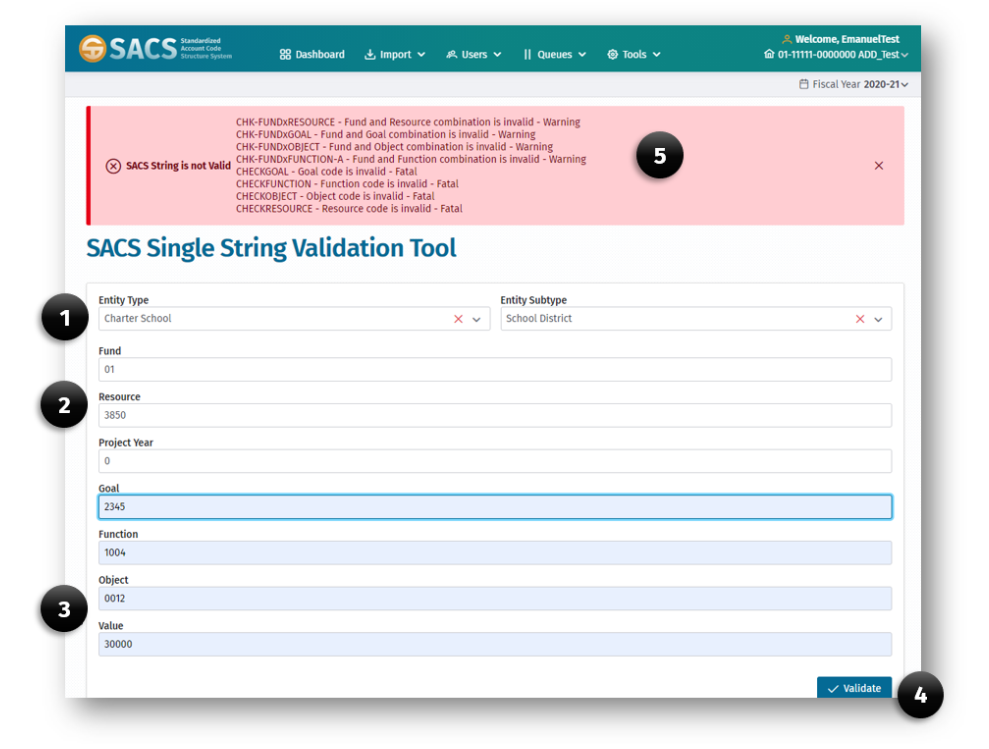
To Validate a String
-
Select the Entity Type from the drop down list. Note: If the Entity Type is Charter School, an Entity Subtype must be selected. Select School District or County in the drop-down list.
-
Enter a value for each SACS account code field, e.g., Fund, Resource and Project Year.
-
Enter the Goal, Function, Object codes and a dollar amount in the Value field, which cannot be zero.
-
Click the Validate button.
-
If the string is invalid, an error message will display with an explanation of the individual code, e.g. Resource, or code combination, e.g., Resource and Object, error.
Note: For further information regarding SACS valid code combinations, please refer to the CSAM.