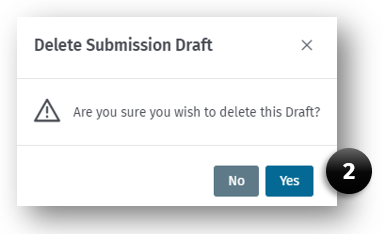Delete a dataset
The Delete Submission button in the Actions column, is available for each draft dataset and can be used to delete a selected dataset.
Note that datasetsets may be deleted only when they are in the Draft state.
To Delete a Dataset
-
Click the Delete Submission button
-
Click Yes or No to confirm you want to delete the submission.