View all PUBLIC user accounts on the User List.
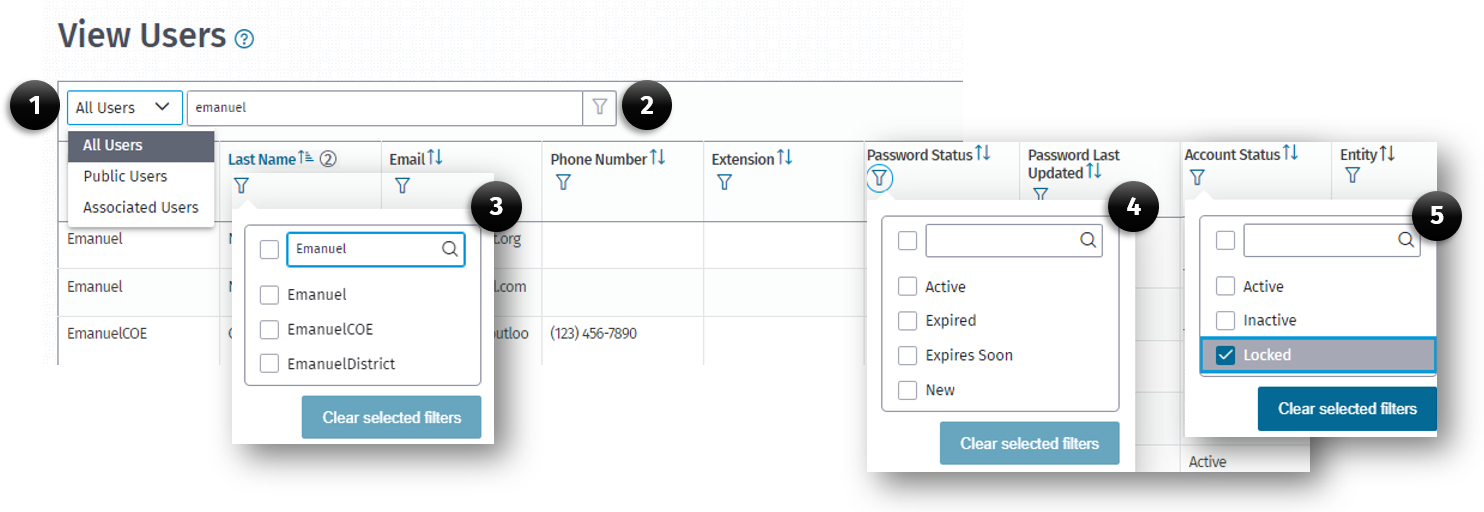
(1) All Users drop-down menu
(2) Global Search Filter
(3) Column FIlter icon
(4) Password Status column
(5) Account Status column
To view a list of all Public user accounts
-
From the Main Menu, click the View Users List option on the Users menu.
-
When the View Users page opens, select the Public Users (1) option from the All Users dropdown menu.
The list will return all public users.